
You already use AI to create images. The next step is making your payments convenient and secure. This guide explains how to pay for AI tools using cryptocurrency — in simple language and without unnecessary technical jargon.
Imagine the money but not the bills in your wallet or the balance in your banking app. Cryptocurrency is digital money that exists only online. It has no physical form and is not controlled by any government or bank.
The main difference from regular money is that cryptocurrency runs on a special technology called blockchain — like a huge, constantly updated ledger of all transactions. Blockchain cannot be forged or altered. Thanks to it, crypto transactions are fast, secure, and almost anonymous.

To pay for a service, you first need to buy some cryptocurrency and store it somewhere. Don’t worry — it’s easier than it sounds.
Two main ways to buy crypto:
💡 Tip for beginners: If it’s your first time buying crypto and you only need a small amount for payment, start with a trusted exchanger via BestChange. For larger amounts or frequent transactions, use an exchange.

After buying, you need a crypto wallet — a program or app to manage your digital funds.
How to set up Trust Wallet::


TRC20 and ERC20 are different networks for the same coin. Always match the network exactly as shown on the site.
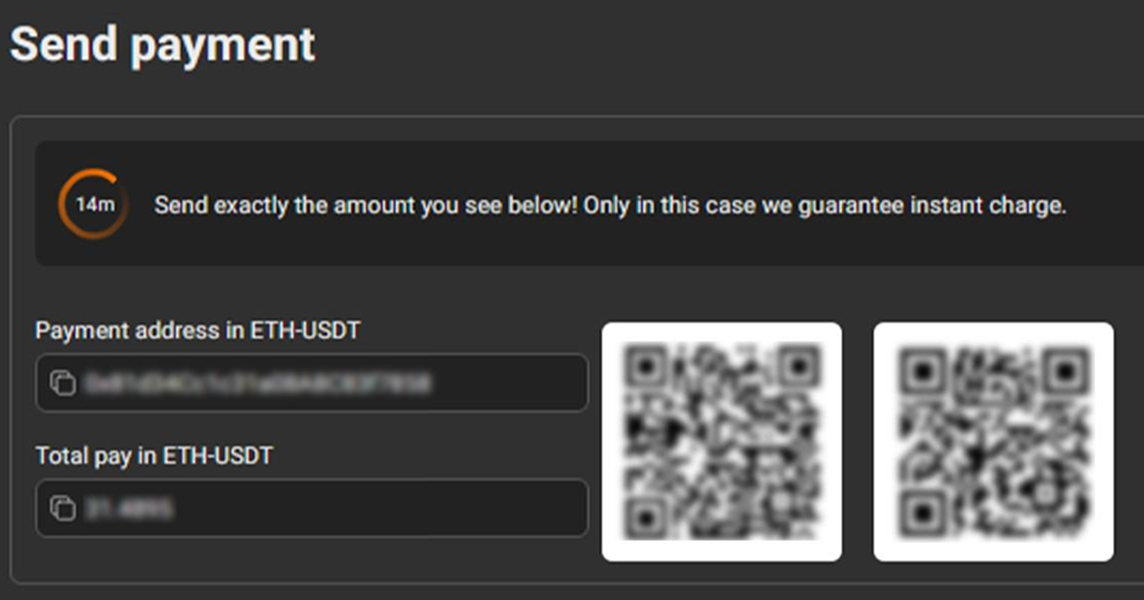

Q: I sent crypto, but my balance didn’t update.
A: Check your transaction status in your wallet. If it’s confirmed but no update within 10–15 min, contact support with your transaction ID (TXID).
Q: What are the fees?
A: It depends on the coin and network load. USDT (TRC20), TRX, LTC usually have very low fees.
Q: Can I get my money back if I sent to the wrong address?
A: No — crypto transactions are irreversible.
Q: Can I split the payment between two different cryptocurrencies?
A: No — pay the full amount with one coin in one transaction.
Now you know how to use cryptocurrency to pay for AI tools. It’s not only fast and convenient but also opens new opportunities — especially if regular payments are tricky in your region.
Crypto is the future of finance. Follow these steps, stay safe, and enjoy uninterrupted access to your favorite AI services.