
Hi!
In this article we’ll go over what LoRA models (or templates) are, why they are needed and how to use them.
If you missed the introductory guide on PornWorks AI generator, I strongly advise you to read it.
Templates (LoRa) – are small additions that are added on top of models. They make changes to certain parts of the image or their style.
You can think of them as a small version of custom models. Except that they can’t be used alone and you need to pick and fit the right model for you.
LoRa’s can both make changes to the style of an image and help you create certain characters.
If you are out of ideas, check out CivitAI (a site with all sorts of LoRAs) or our Discord, where we post various useful patterns that are available on PW.
PW has almost all models from CivitAI that are not banned for use. They are uploaded over time, so if you don’t have the model you want on the site and it was released recently, be patient, it should be uploaded to our generator soon.
Important:
There are SD 1.5 models and the Nude People(SDXL) model on PornWorks AI. They have completely different architectures, so please note that you will not be able to add LoRA for version 1.5 to the generation on the SDXL model. When you select a particular model on PW, you are only shown suitable templates for your architecture.
Templates come in completely different varieties and for all purposes, the most common ones are:
Stylistic LoRAs
As the name implies, these are templates that help you achieve a specific style on an image, ranging from some art style (like watercolor) to specific subject styles (like fire/ice/neon styles). It’s easier to show with examples.
Let’s generate something on Nude People Model:
instagram photo, photo of 19 y.o redhead Mary, medium breasts, nipples, under water, nudity, naked, vagina, pussy, solo
To add a LoRA, you need to select it in the “Templates” tab and click “Add”
LoRAs in the prompt are as follows:
<lora_title:weight>
When you add a LoRA to a PW request, the default value of its weight is 0.5. Trigger words are also added to some patterns. They are automatically added to the query.
Let’s add Neon UV Lora to this prompt with defaul weight:
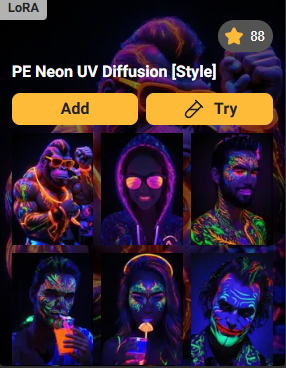
instagram photo, photo of 19 y.o redhead Mary, medium breasts, nipples, under water, nudity, naked, vagina, pussy, solo, PENeonUV, blacklight, neon, <lora:PE_NeonUV Style:.5>
Even at 0.5 weight, you can see the difference with the naked eye: the image is darker and slightly more saturated
Let’s increase weight to 0.7:
As you have already realized, stylistic LoRAs for the most part do not affect the essence of the image, but its design.
Let’s compare all three images:
Another example with the same template:
photo of 19 y.o blonde Chloe, fullbody, beautiful face, large breasts, long hair, nipples, solo, light smile
photo of 19 y.o Chloe, fullbody, beautiful face, large breasts, long hair, solo, light smile, PENeonUV, blacklight, neon, <lora:PE_NeonUV Style:0.75>
It’s more obvious here. Let’s move on.
Let’s try another LoRA
Start prompt:
photo of 19 y.o blonde Chloe, large breasts, long hair, nipples, solo, light smile
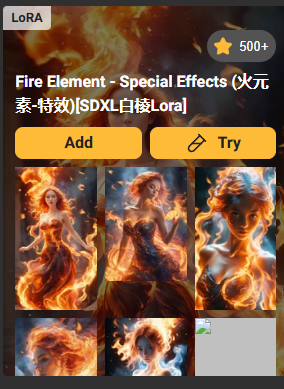
photo of 19 y.o blonde Chloe, large breasts, long hair, nipples, solo, light smile, fire, element, composed, of, elements, <lora:xl-shanbailing-1003fire-000010:1.5>
A little advice: don’t be afraid to play with the weight of the LoRA. If you don’t see the result of the template on the image, increase the weight. But do not set weights more than 3, otherwise you will get low-quality generations.
I upped the weight to 2. Let’s look at the result and compare.
And another LoRA to illustrate the point. Same query, just adding a template:
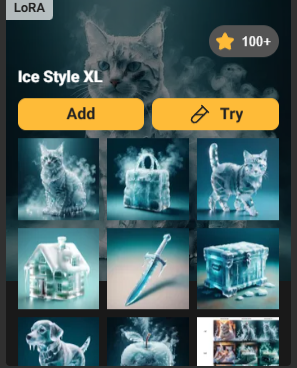
photo of 19 y.o Chloe, fullbody, beautiful face, large breasts, long hair, nipples, solo, light smile ral-dissolve, ice, <lora:Ice:1.75>
I think it’s clear with this one. Let’s move on to the next category.
LoRAs for different poses
Unfortunately, neural networks can’t yet reflect everything we can imagine. So templates come in handy.
Posing is probably the most common use of LoRA.
Start prompt:
instagram photo, 19 y.o. Nancy, large breasts, cleavage, bathrobe, well-built, pale skin, (smile:.4), hard shadows, solo, night snow forest, steam
Let’s get her to unbutton her robe and show us the best part.
We will do it with the help of LoRA Shirtspread
There are similar ones for different types of clothes (skirt, t-shirt, etc.) on the screenshots.
instagram photo, 19 y.o. Nancy, long brown hair, large breasts, cleavage, white bathrobe, well-built, pale skin, (smile:.4), hard shadows, solo, night snow forest, steam, shirtspread, <lora:shirtspreadv10_SDXL:.75>
That’s easy! That’s why templates are a very useful tool.
Let’s use the same query and LoRA for the missionary pose
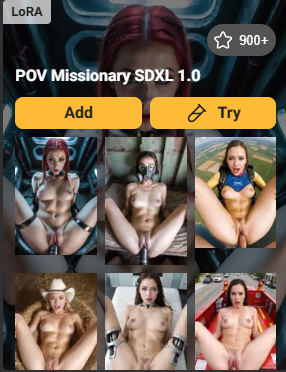
instagram photo, 19 y.o. Nancy, long brown hair, large breasts, well-built, pale skin, (smile:.4), hard shadows, solo, steam, pm1s, girl, pov, penis, <lora:pm1s:.5>
And another one pose LoRA:
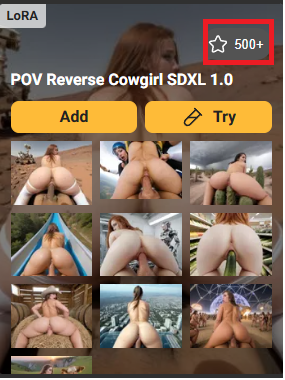
instagram photo, 19 y.o. Nancy, long brown hair, large breasts, well-built, pale skin, (smile:.4), hard shadows, solo, steam, pm1s, girl, pov, penis, <lora:pm1s:.5>
Don’t forget to add your favorite LoRAs to your favorites! Just click the star on the top right!
Let’s go to the next category
LoRAs for clothing, hairstyles, etc.
Templates in this category are needed to add a certain style or type of clothing, hairstyles, etc. to your characters.
Let’s take the already familiar prompt from the previous examples and mix this LoRA to it:
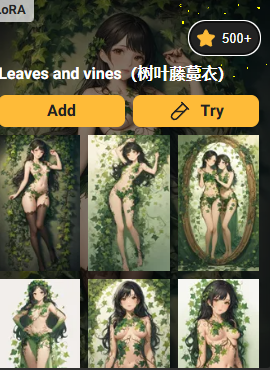
instagram photo, 19 y.o. Nancy, long brown hair, large breasts, well-built, pale skin, (smile:.4), hard shadows, solo, vines, <lora:MIAOKA_shutengyi_xl_v1.0:1.2>
Let’s use something unusal:
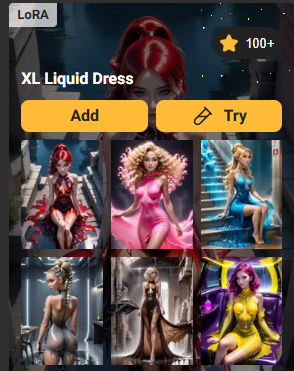
instagram photo, 19 y.o. Nancy, long brown hair, large breasts, well-built, pale skin, (smile:.4), hard shadows, solo, liquid, COLOR dress, <lora:xl_liquid_dress-1.0:0.75>
Remember that everything I show is just examples. You can use any templates you want. I do not recommend using more than 3-4 LoRA in one generation.
Just asking for “dress” showed me so many models:
These are the results I get when I only change the color of the dress in the query:
One more template:
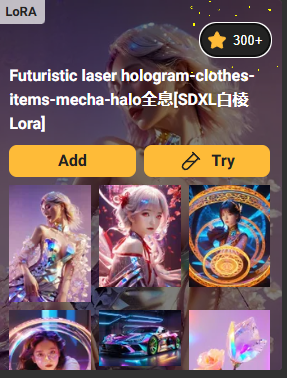
instagram photo, 19 y.o. Nancy, long brown hair, large breasts, well-built, pale skin, (smile:.4), hard shadows, solo, holographic, fabric, metal, The, girl, was, surrounded, by, magic, arrays, <lora:xl-holographic-全息V20:1>
LoRAs for improved detailing
To these patterns I include various LoRAs to improve detail, as well as fixing AI artifacts: hands, for example. These are the most interesting and often used not only by me, but also by community users:
SDXL FaeTastic Details
Detail Tweaker XL
xl_more_art-full
Hands XL + SD 1.5
unaestheticXL (add to negative prompt)
better faces sdxl
These templates don’t affect the generation much, just add colorfulness, details, etc.
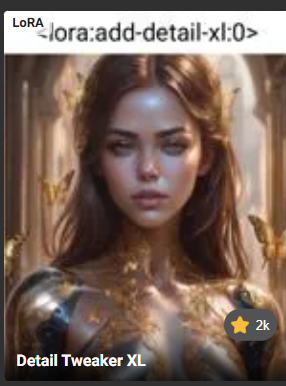
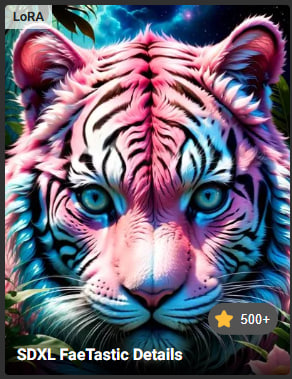
instagram photo, 19 y.o. Nancy, bob cut brown hair, petite, view from back, big round ass, pale skin, (smile:.4), hard shadows, solo, 4k, uhd, <lora:add-detail-xl:.75>,
<lora:SDXLFaeTastic2400:.65>
On the left is the result without using the loras I highlighted.
I don’t think it’s worth dwelling too much on these auxiliary LoRAs, so let’s move on to the next category.
LoRAs for characters
Also a frequently used category when you want to portray a character from an anime, movie, comic book or celebrity.
To find the character you need, just use the search. LoRA is not always required, especially if the identity is known and exists(existed) in the real world.
For example, as in the case of Margot Robbie. The use of LoRA is not necessary at all: on the left is the result using the template.
instagram photo, young Margot Robbie, blonde hair, (large breasts), nipples, naked, solo, 4k, uhd
In conclusion, do not be afraid to experiment and practice, and the result will not keep you waiting!
I hope the article was useful and interesting, and that you can now easily generate neuro-masterpieces on PornWorks!
Join and participate in neuro-challenges in Discord!
And our community in Reddit!