
The modern world is developing at an incredible speed, and technology is not lagging behind. Artificial Intelligence (AI) has become an integral part of our lives, infiltrating every aspect of our lives. One of the most exciting applications of AI is image generation. If you haven’t yet encountered image generation using neural networks, this guide will be a great place to start.
But even if you’ve already taken your first steps or consider yourself a power user, this guide will help you deepen your knowledge and master the art of AI image generation using PornWorks AI
We’ll cover what prompts and weights are, what models and loras (templates) are, and learn what each generation parameter is responsible for. In the end, you’ll be able to create unique and high-quality images that will impress you and the people you know.
Let’s go! As you’ve already realized, we’re going to talk about the PW generator in today’s article.
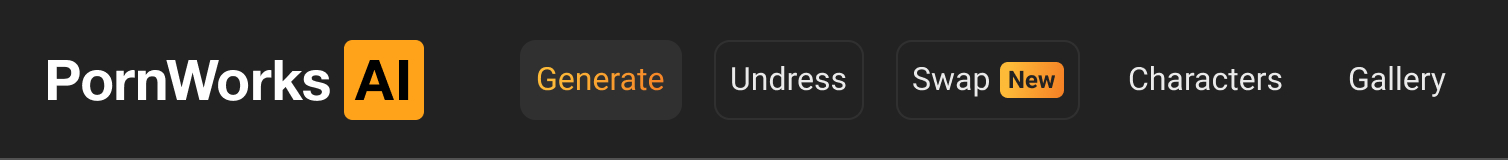
There are two versions on the site, the first and the second. Functionally they are almost no different, but the second version is more clear and more elaborate, so we will work with it. If you have the first version open, just click on this button at the top of the screen:
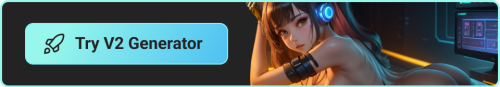
Now that you have the second version open, we can start creating images!
The generator uses the Stable Diffusion neural network. It allows you to use models and LoRA, unlike Midjourney or other generators, as well as more flexibly customize the generation parameters.
The generator is divided into 4 components:
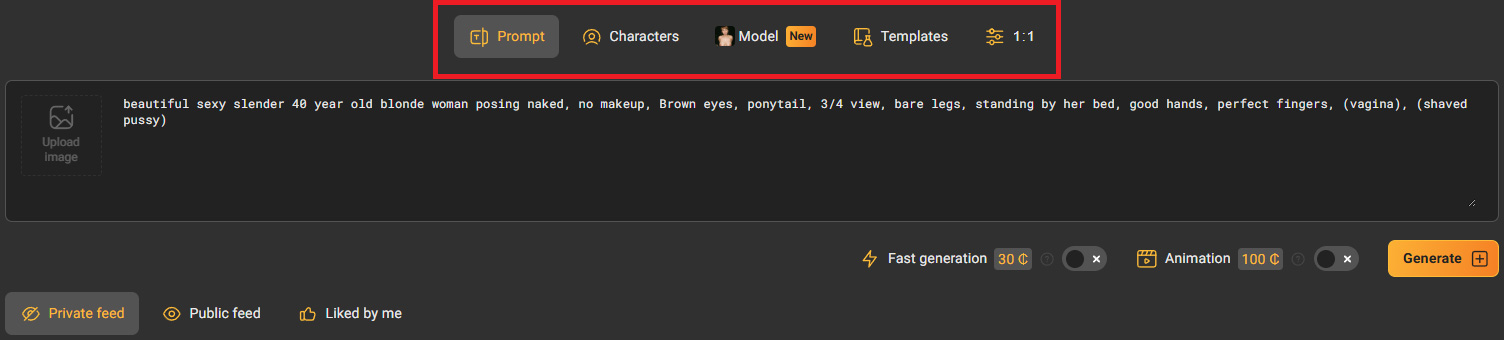
We will not consider the “Characters” function in this article, but we will definitely touch upon it in the next ones.
Let’s dwell on the others in more detail.
Prompt – our text request. In this window we write what we want to see on the image.
The neural network reads your request and creates an image based on it. There are a few rules that you should follow when creating our text query, this will help you achieve more accurate and creative results in your work:
The generation goes from the first left word to the last right word. In turn, the further to the left a word is in the query, the more influence it has.
Try to follow the following formula: “object > description of appearance and attributes > background, additional details“.
Also use the following hints(and cheat sheets in the images below):
Shooting angles / type of shot > close-up
Lighting > cinematic lighting
Artistic Styles / Artist Style / Aesthetics > digital painting
Color scheme > bright colors
Environment > in the woods
Quality descriptors > best quality, masterpiece
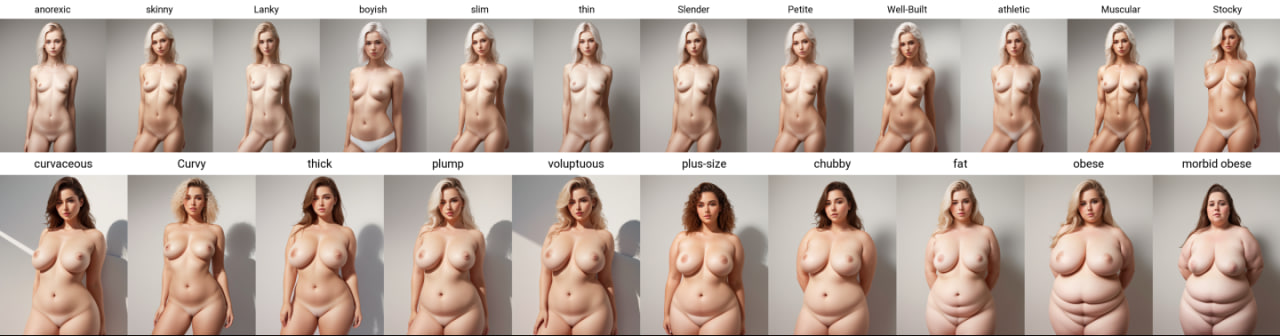
You can increase the weight of any word by putting it in brackets. So, its weight will increase by 10% and become 1,1. If you put it in double brackets, it will increase by 1.21 and so on. You can specify the exact weight in the format (any word:1.8). Now the construct any word has a weight of 1.8.
I don’t recommend putting too large a value to avoid artifacts, about 0.5 to 2 is our range.
If you are creating an anime style image, avoid the words “realistic”, “photography” and the like. This works the other way around as well. Working with anime models is also characterized by the following words “enhancers” in the prompt: masterpiece, best quality, and similar.
Study the successful works of the community, and your generations will get better and better every time!
We can talk about prompting for a long time, but these are the most basic rules you should know and use.
Let’s try right now to create an image based on the prompts. Let’s use the following prompt:
girl, looking away, (blonde hair), naked, medium breasts, cinematic lighting, digital painting, bright colors, forest, best quality, masterpiece
The model will be Nude People (SDXL).
These are the results:


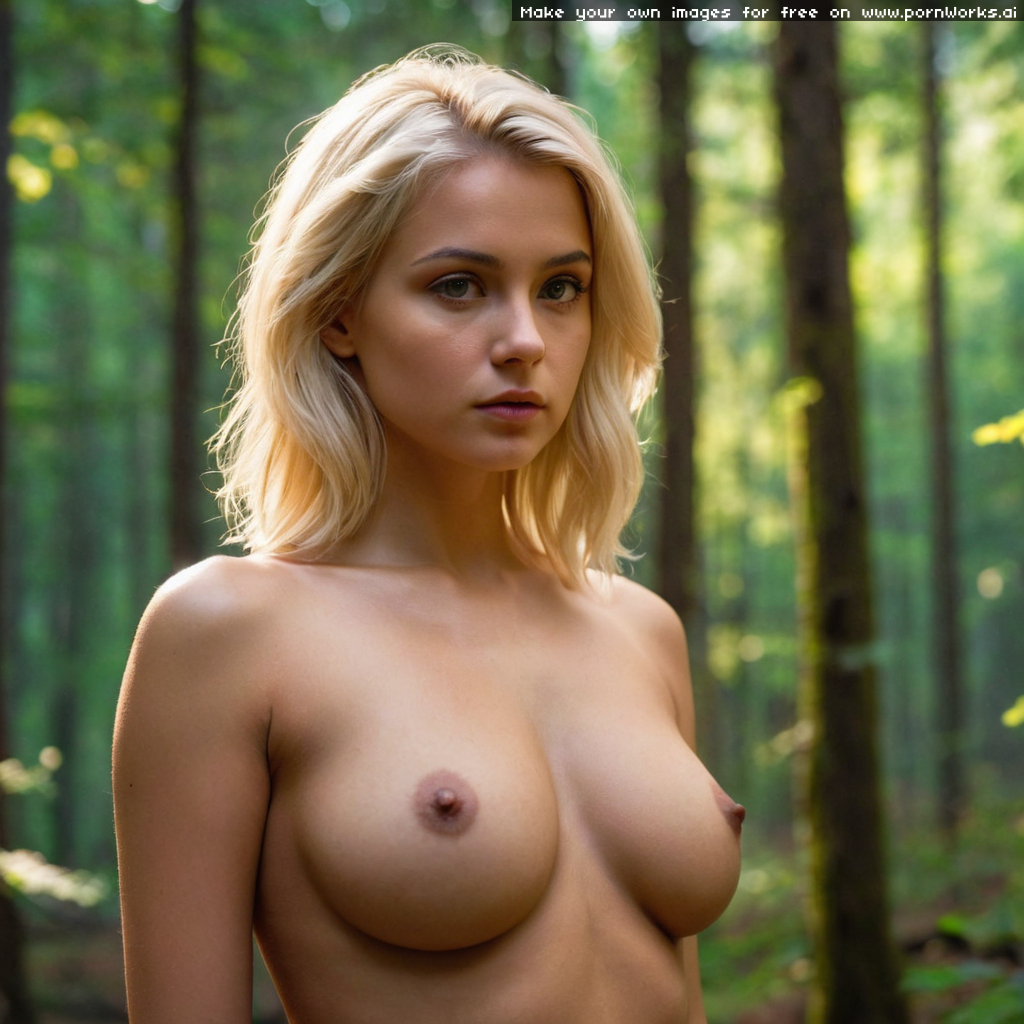
Add "fullbody" to the query:
girl, fullbody, (blonde hair), naked, medium breasts, cinematic lighting, digital painting, bright colors, forest, best quality, masterpiece


Of course, I had to experiment with the place of "fullbody" in the prompt. By experience I can say that full-body images turn out better in vertical resolution.
Let’s try a slightly more complicated request:
beautiful young girl, well-built, naked, brown hair, blue eyes, red lips, make up, nipples, manicure, charm, smiling, towel, onsen, night japan
Not changed settings.


Let’s change the color of the eyes and increase the size of the breasts a little bit:
beautiful young girl, well-built, medium breasts, naked, brown hair, green eyes, red lips, make up, nipples, manicure, charm, smiling, towel, onsen, night japan


I think we’re done with the prompt. Let’s move on.
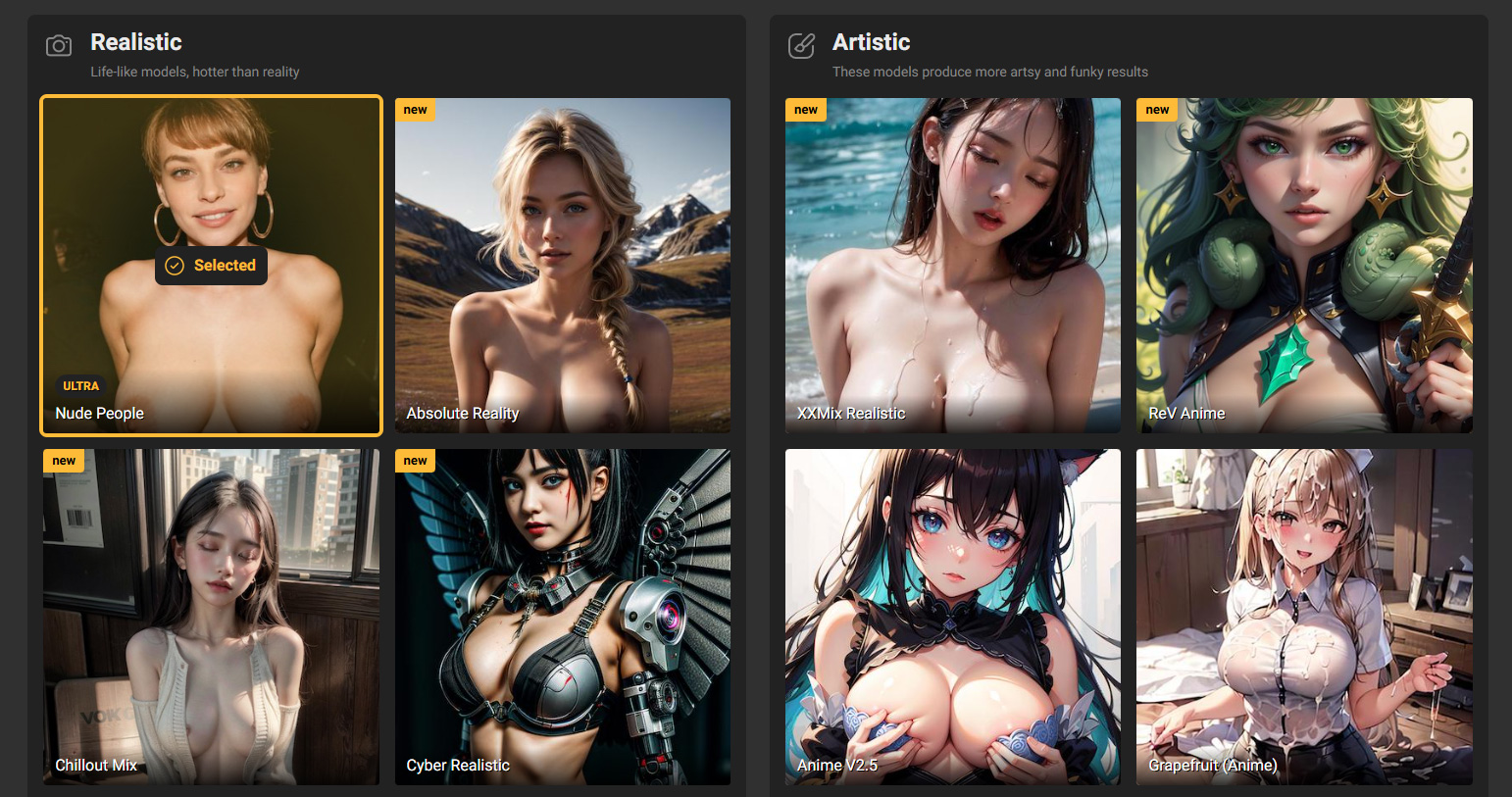
What is a model?
Models are control files, which are pre-trained neural connections designed to generate images of a general or specific genre.
Our past generations are based on the Nude People (SDXL) model. Now it is the most perfect model for realism and not only. But there are other models that are customized for other purposes.
There are 15 models available on PornWorks right now.
Try each one and find one close to your style!
Let’s edit our last prompt a little bit and create anime style art. I’m using the Anime v2.5 model.
The prompt is slightly different for each model. For example, in anime models we use “1girl, 1boy, 1woman, 1man” to describe gender instead of “girl or man”. Also for square resolution we use “solo” to get one girl in the image. And don’t forget about the quality descriptors at the beginning of the prompt: “masterpiece, best quality, high quality”.



Yes, there is a problem with the fingers right now. But a little later I’ll give you tips on how to solve it.
Let’s try the revAnime model:



I think we’re clear on the models. Let’s move on.
Templates tab
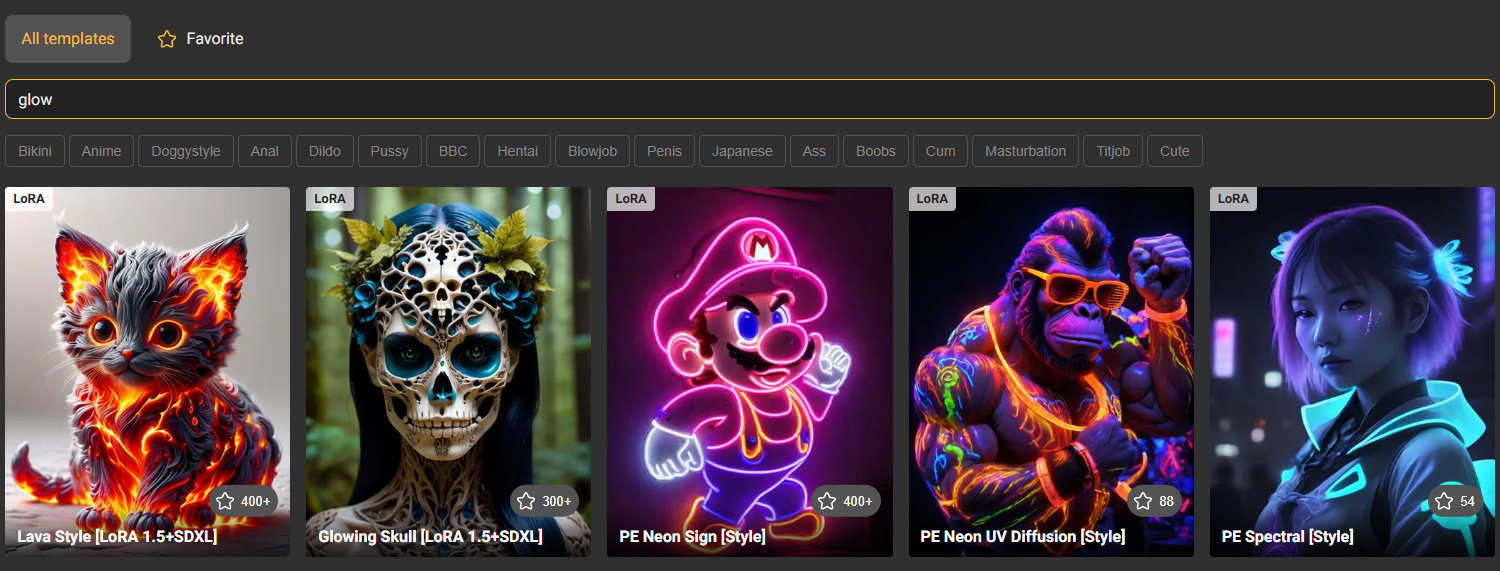
What are LoRAs and what are they used for?
LoRa’s can both make changes to the style of an image and help you create certain characters, use poses, etc.
The biggest site with models is CivitAI. On it you can also get inspiration and prompts if you’re out of ideas.
We ship all LoRAs to Pornworks that are not banned for use. So most likely the LoRA you need is already on PW, just use a search!
We also post interesting and popular LoRAs in our Discord community, so you can get inspiration there too!
Let’s try a random prompt from CivitAI:
cinematic film still NSFW a beautiful nude , 24 years old, skinny, little smile, long wet blonde hair, beautiful and aesthetic, nice boobs, shaved pussy, sitting on a park bench (legs spread wide) (knees up) (full frontal) in the daytime rain, whole body, natural skin, people in background, analog film photo, beautiful detailed face, 35mm photo, natural light, highly detailed, (medium boobs)
To use LoRA, you just need to select it from the list and click “Add”. It will automatically be added to your Prompt.
The used LoRAs are displayed on the right side of the Prompt window. You can also add it to your favorites by clicking on the star on the top right of the LoRA card
Or you can enter it manually, in the following format:< lora:add-detail-xl:.5 > (without spaces) , this is just an example from our query above.
We use the brackets < >, inside the name and after the colon the weight of our template.
Usually in the descriptions on CivitAI they write hints on how to use LoRA, such as the best weight value or additional trigger words.
In this case, LoRA Detail Tweaker will add more detail to the image and LoRA Fine Nude specializes in nudity.
I don’t recommend using more than 2-3 LoRAs.
Back to Nude People. In the generation settings, I’ll change the resolution to 9:16 in the right settings tab.


Don’t get frustrated if it doesn’t work the first time! Just change the settings or remove unnecessary words/add/increase weights!
Add a trench coat to the end of the prompt: “pened trench coat, clothes pulled aside,”

One more tip: you can fix the appearance of your character, and he will turn out the same everywhere, regardless of clothing, place, etc. It is enough to describe the character in great detail, character, habits, behavior, tastes, as well as name, age, details of appearance (hair color, tattoos, etc.). In the following articles we will consider this in more detail.
Let’s try some exotic LoRA to show you how they work visually
23 years old Chloe, naked, (medium boobs:1.15), little smile, long wet blonde hair, beautiful and aesthetic, analog film photo, beautifully detailed face, natural light, highly detailed, PENeonUV, blacklight, neon
Adding PE Neon UV Diffusion LoRA for ultraviolet glow.

Here’s the difference of the generations with and without LoRA:
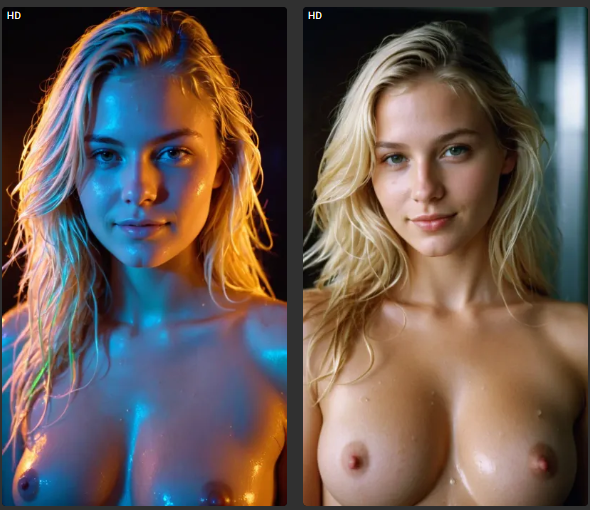
Another little prompting tip: use different position descriptions, for example, I want to generate a view from back, so I’ll add the following construction to the prompt: “view from back, ass focus”.


Default portrait:

A couple more examples:




There are so many LoRAs for all tastes and colors. There is even LoRA for hands, remember a little earlier I wrote that I will tell you how you can fix hands in images. This is one of the methods. We’ll touch on this in more detail in the next articles.
I think we can move on to the last tab – generation settings.
Let’s talk about each parameter, so you won’t have any questions about how to properly manage generation and create your masterpieces on PW!
Size – I think everything is clear here. The resolution of your image.
Photo Effect – or Sharpness. I don’t change this parameter often, it is the standard.
Sampler – these are the elements that define the way the neural network processes text queries to create visual images. Unlike checkpoints (models), samplers have less influence on the result. I usually leave them as standard.
Perfomance – how many steps the neural network will take while generating an image. The more steps, the more time it will take to process the request, and you will gain a little in quality. I usually leave it at Speed.
CFG Scale – is a pretty important parameter. lassifier-free guidance. It sets the degree to which the neural network tries to reproduce all the details described in the query. The lower the value on the scale, the less the AI follows your instructions, and vice versa. Low values give the neural network more freedom of action, and the pictures may turn out to be quite unconventional, filled with unexpected details – in general, created with a creative approach. But there is a high probability of distortions, mutations, and in general, there is no guarantee that you will get what you hoped for. Use values from 5 to 11, I advise you to experiment with CFG.
Negative prompt – the same as our prompt box, only in it we write what we don’t want to see on the image.
The principle is exactly the same here.
I advise, for example, when using anime models to add descriptors “worst quality, bad quality, low resolution,” and so on.
And lastly, let’s touch upon upscale – i.e. increasing the resolution of the image.
You just need to click one button after creating the image – 4K.
Noise is overlaid on top of the image once again and cleaned with neural network, as a result we get a better image with high resolution!
